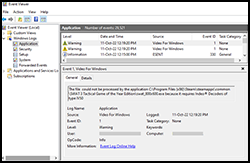Event Log Tutorial - Discovering Swat 3 Error
How do I find event logs when Swat 3 crashes?
When Swat 3 crashes or gives an error an event log file can be helpful to troubleshoot problems. Follow the steps below to find event logs:
Windows 7:
1. Click Windows Start button > Type event in Search programs and files field.
2. Select Event Viewer
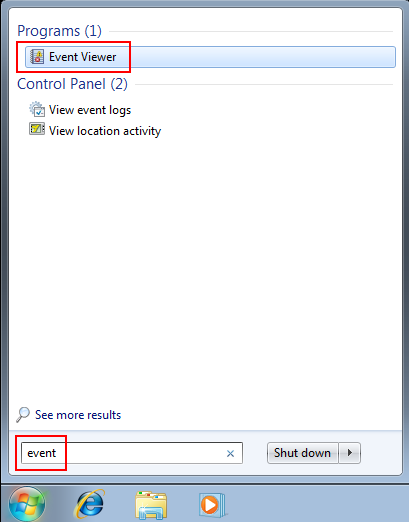
3. Make sure that the Action Pane is shown. Navigate to Windows Logs > Application, and then find Swat 3 error events by typing swat in the find popup box. Click the highlighted error to get more detail.
click image to enlarge
Below is a typical error you will get with Swat 3 when Windows doesn't like the movie's codec:
click image to enlarge
4. Once you find the error copy the text on the General tab.
5. Open Notepad, paste the text, and then save the log as .txt.
6. Or you can take a snapshot of the entire screen and save as a .jpg file.
Steps to take a screen shot:
a) To take a screen shot, press the "Prt Scr" key on your keyboard when you encounter this error.
b) Then go to Start > Programs > Accessories > Paint.
c) Paste the screen captured there by pressing "Ctrl+V" or Alt+Edit+Paste.
d) Save the file as a .jpeg and then send it to us for analysis.
7. Post the text or image in our forums